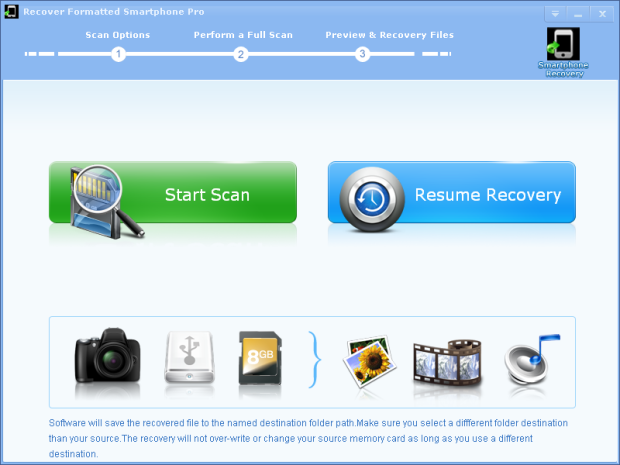Best Video Editor Free Download For Windows
GiliSoft Video Editor is an easy-to-use, powerful video editing software. It supports AVI, MPEG, MP4, WMV, SWF,3GP, H.264/MPEG-4 AVC, MOV, ASF and almost all popular video formats. GiliSoft Video Editor combines video cutting, video merging, video splitting, video conversion, add watermark, add subtiles, rotate the screen, capture picture, brightness adjustment, video effects filter and other commonly used video editing functions in one.
Powerful video cutting function helps you consider the most comprehensive usage scenarios.Supports cutting a long video file into many smaller video files.Supports batch cutting multiple video files.Supports deleting unwanted video clips from video file, or adding watermarks, adding subtitles, video rotation, video cropping, brightness adjustment, filter effects and so on while video cutting.
Powerful video merge function provides the best solution for a variety of video formats
Supports joining the same format video files without encoding super fast merge.
Supports joining different formats of video files and select any format one of the file as the output format, or set a custom output format.
Powerful video splitting function
Splitting by time, for example every 600 seconds (5 minutes) per segment.
Splitting by file size, such as 100 megabytes per segment.
Customize Split, set the Split Point by hand.
Powerful adding watermark and subtitle function
Supports adding text watermark and picture watermark (JPG, PNG, BMP).
Supports adding multiple watermarks, you can set every watermark with start time and end time.
Support ASS, SRT subtitle format, you can instantly preview the effect, and can dynamically adjust the subtitle font and position.
Powerful editing and special effects capabilities
Support instant preview, adjust video brightness, contrast, saturation.
There are a variety of picture effects are available: for example, black and white, old photographs, relief and other 14 kinds.
Powerful video rotation and cropping
Supports 90,180,270 degree rotation and flip horizontal and vertical. Easily solving the screen upside problem when phone video playback on a computer.
Crop the picture frame of a video to remove any unwanted areas from it using this video converter like a pair of smart scissors.
Video and Audio Conversion
Whether you are converting between multifarious video formats (such as AVI, MPEG, WMV, DivX, MP4, H.264/AVC, MKV, RM, MOV, XviD, 3GP, and FLV), audio formats (such as MP3, WMA, WAV, RA, M4A, AAC, AC3, MP2, and OGG), or extracting audio from a video, they can all be done in a matter of clicks.
Platforms: Windows 7, Windows 8, Windows NT/2000, Windows NT/2000/2003/SBS2003, Windows Vista, Windows XP
Free Video Editor Download Now